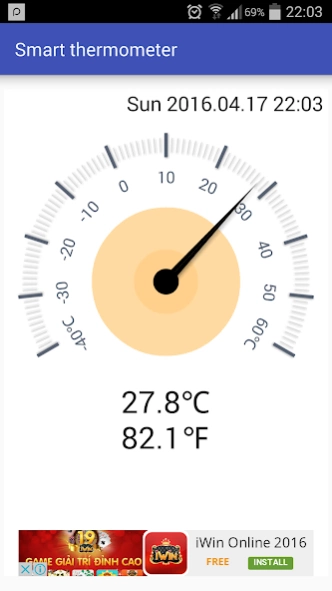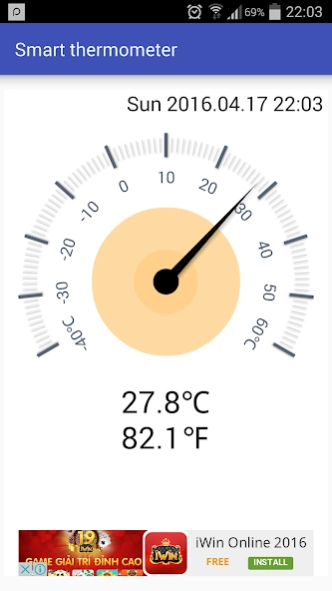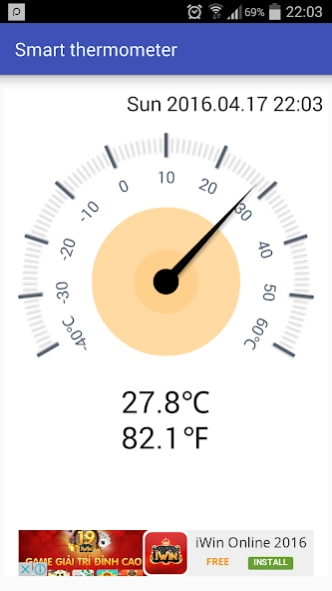Smart thermometer 3.1.21
Free Version
Publisher Description
Smart thermometer - Want to know ambient temperature but have no sensor? This app is for you!
Smart thermometer is an easy to use app that displays environment temperature around your smartphone. It means when your smartphone is in your pocket, the app measures temperature in the pocket; when your smartphone lays on a table for about 5 minutes, the app measures air temperature on the table's surface.
If your smartphone has an ambient temperature sensor, the app gets temperature from the sensor. In case not, the app uses an algorithm to estimate the environment temperature.
Examples of smartphone with an ambient temperature sensor: Samsung Galaxy S4, Samsung Galaxy Note 3.
Examples of smartphone without an ambient temperature sensor: LG Nexus 4, Sony Xperia Z2, Sony Xperia Z3, Samsung Galaxy Note 2...
Main features:
- Fast display of temperature in Celsius and Fahrenheit.
- Measure temperature even when your smartphone does not have a temperature sensor.
- Measure both indoor and outdoor temperature while other similar apps mainly measure outdoor temperature following nearby weather stations.
- Virtually no battery consumption for a whole day active.
- No special permission requires, including Internet connectivity.
Should you encounter any problems, please email us at naavsystems@gmail.com.
About Smart thermometer
Smart thermometer is a free app for Android published in the Astronomy list of apps, part of Home & Hobby.
The company that develops Smart thermometer is NAAV Systems. The latest version released by its developer is 3.1.21.
To install Smart thermometer on your Android device, just click the green Continue To App button above to start the installation process. The app is listed on our website since 2022-01-07 and was downloaded 1 times. We have already checked if the download link is safe, however for your own protection we recommend that you scan the downloaded app with your antivirus. Your antivirus may detect the Smart thermometer as malware as malware if the download link to com.naavsystems.smartthermo is broken.
How to install Smart thermometer on your Android device:
- Click on the Continue To App button on our website. This will redirect you to Google Play.
- Once the Smart thermometer is shown in the Google Play listing of your Android device, you can start its download and installation. Tap on the Install button located below the search bar and to the right of the app icon.
- A pop-up window with the permissions required by Smart thermometer will be shown. Click on Accept to continue the process.
- Smart thermometer will be downloaded onto your device, displaying a progress. Once the download completes, the installation will start and you'll get a notification after the installation is finished.